How to install Photoshop Plugins from Zip files
Some Photoshop Plugins come as Zip files, instead of having an installer program. To install them, you'll need to copy the plugin files into your Plugins folder manually.
- Find the Photoshop plugins folder for your graphics program. If you need help, try these instructions for finding the Photoshop Plugins folder.
- Extract the Zip file into the Photoshop Plugins folder. Make sure you copy all the .8BF files into the Plugins folder.
- Read the Readme.txt file in the zip file (if there is one), in case there are any other special instructions you need to follow.
- Restart your graphics program.
- The plugins should now be listed in your Effects or Filters menu.
Some very old plugins (ie "Filter Factory" plugins, such as the Filter Factory Galleries) may require some extra files to be installed before they will work on your computer. You might get an error message like this one:
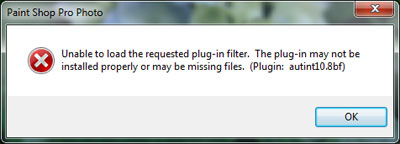
If so, try downloading and unzipping these files into the same folder as your 8BF plugin files:
See Also:
Why is the Photoshop Plug-in greyed out? Why can't I click on it?
How to use Photoshop Plugins in multiple programs at once.