My unlocking code doesn't work
Problems getting our software unlocked? Try these tips to get you up and running:
- Check you are using the latest version of the program. You can always download the latest version of our Photoshop plugins here.
- If you get the error "Your copy appears to be damaged" or error code SOFTEN-RG-O, then there's a problem with how the plugin was installed. Try our tips for solving "the plugin is damaged" issues.
- If the unlocking code asks you to type some numbers into the plug-in interface, try pressing the Enter/Return key after typing each number.
- If you are installing a Photoshop plugin, try closing and restarting your graphics program (eg Photoshop).
- Follow the unlocking instructions step-by-step from the very start of the email. Accidentally skipping a step might cause it not to unlock.
- Try entering the code again - sometimes people make a typo when entering the code, happens to the best of us!
- If you still can't get your code to work, send us an email at support@namesuppressed.com and we'll do everything we can to help. Please include the graphics program & version of Windows you're using, and if you get an error message, a screenshot of it will help us a lot. Thanks!