I'm having problems unlocking Autochromatic, can you help?
Sure! A few people have had problems unlocking Autochromatic, but we've been able to solve every problem that has been reported to us. The following should help you out:
Do you have an unlocking code?
You will need an unlocking code to unlock the plugin. If you lost your unlocking code, we can send it to you again - please read our FAQ on lost unlocking codes.
Have you read the instructions carefully?
Yeah, we know! Of course you read the instructions!! But occasionally people make mistakes when unlocking Autochromatic. I've even made the mistake once or twice... and I wrote the program! In most cases, when people re-read the unlocking instructions they find a mistake they made, and following the instructions again unlocks the program for them.
Have you restarted Photoshop / your paint program?
If you're still having problems unlocking the plugin, try closing down Photoshop (or whatever program you are using) and restart it again. Some Adobe Photoshop users have said this fixes the problem for them.
Have you purchased Autochromatic?
You will only be able to unlock Autochromatic if you have purchased the program. When you purchase it and we receive your payment, we'll send you a code that unlocks the program. We can't tell you how to unlock Autochromatic if you haven't bought it, sorry. (Some people have asked us this question even though they never bought the plugin, this is why we mention it here.)
Still can't get it to work?
Then please send us an email and we'll do our best to help you.