How to upgrade Webscriber to use ezmlm-idx at FutureQuest
Change the PATH_TO_EZMLM
- Open your Webscriber config.txt file for editing. You can do this online using the FutureQuest CNC - login at http://www.example.com/CNC/ (where example.com is your domain name), click on the File Manager link, and search for your config.txt file. Place a tick in the checkbox next to the filename, then click Edit File at the bottom of the page.
-
Change the line:
PATH_TO_EZMLM=/usr/local/bin/ezmlm/
to read:PATH_TO_EZMLM=/usr/local/ezmlm-idx/bin/ - Don't forget to save your changes!
Upgrade your lists to ezmlm-idx
FutureQuest have made this an extremely easy process for you:
- Log in to your CNC, located at http://www.example.com/CNC/ (replace example.com with your own domain name).
- Click on the Mailing Lists link.
- Click the "convert to ezmlm-idx" link for each mailing list that you want to upgrade. You must upgrade all the mailing lists that Webscriber uses. Any lists that are still listed as "legacy ezmlm" will stop working with Webscriber after you update the PATH_TO_EZMLM.
- While you're there, you might also like to edit the Subject Prefix and Trailer Text options, two great features that FutureQuest's upgrade has provided. For example, you might like to add your business address to the Trailer Text, in order to comply with the CAN-SPAM act.
That's it! Thank you to the crew at FutureQuest for making this upgrade so easy for everyone!