How do I uninstall wbSLM?
So you've decided to say goodbye to wbSLM? That's a shame. Well, unless you're upgrading to the brand new WebScriber program, of course! Here's how to uninstall wbSLM from your web server.
Find where you installed wbSLM
wbSLM is usually installed in a sub-directory of your web server's cgi-bin directory. If you're not sure which directory it is, look at the URL (web address) that you type in to run wbSLM. It will probably look something like this:
http://www.example.com/cgi-bin/lists/email.php
In this case, wbSLM is in your cgi-bin/lists directory. If your web site is hosted with FutureQuest, the full path would be /big/dom/xexample/cgi-bin/lists/ where "example" is your domain name.
Backup your log files
The logs are your record of who has subscribed and when they subscribed. If there is a spam dispute, you'll need this to prove that a person confirmed their subscription. So be sure to make a copy of the following files:
- logs/confirmed
- logs/pending
Backup your template files
If you think you might re-install wbSLM one day, or if you are upgrading to WebScriber, you may find it useful to backup your template files. Although WebScriber can't use the exact same template files, they can help you get started creating new ones. The new WebScriber template format is very similar. So make sure to backup these files:
- email/subconfirmed.txt
- email/subscribe.txt
- email/unsubconfirmed.txt
- email/unsubscribe.txt
- html/confirmed.html
- html/error.html
- html/generic.html
- html/invalid.html
- html/manage.html
- html/subrequest.html
- html/unsubrequest.html
- html/updated.html
In short: backup everything in the email and html directories.
Backup your configuration file
WebScriber cannot use the wbSLM configuration file, but you might find it helpful when setting up WebScriber (some of the settings are the same). So you might like to keep a copy of:
- config.txt
Delete everything!
Ahh, the nervewracking moment you've been waiting for. Once you've backed up all the files above, you can delete every file in your wbSLM directory. One of the easiest ways to do this is use your FTP program and just delete the directory - it will go through every file individually and delete them for you.
If you prefer to do it manually or using FutureQuest's CNC system, these are the files that you need to delete from your wbSLM directory:
- config.txt
- email.php
- readme.html
- classes/ezmlm.php
- classes/maillist.php
- classes/transaction.php
- email/subconfirmed.txt
- email/subscribe.txt
- email/unsubconfirmed.txt
- email/unsubscribe.txt
- html/confirmed.html
- html/error.html
- html/generic.html
- html/invalid.html
- html/manage.html
- html/subrequest.html
- html/unsubrequest.html
- html/updated.html
- logs/confirmed
- logs/pending
Phew! That's a lot of files.
All done!
There you go, did you survive all that? Don't worry if you had problems, feel free to ask me questions by email, I'm always happy to help. Good luck!