Why are there black lines on the Softener interface?
The Short Answer
Because you have an old version of Softener. Please upgrade to version 1.14 of Softener (or a newer version) which fixes this problem. Sorry for the inconvenience.
The Long Answer
Let me pull out my crystal ball here and see... you're running Windows XP, am I right?
Microsoft introduced a new type of user-interface to Windows XP, I believe they call it Visual Styles. It's a nifty idea, and it makes every application "skinnable" - you can choose a theme and have all your applications look the same way. The problem is, when Microsoft made Visual Styles, they introduced a major bug that affects older software.
In every version of Windows prior to XP, the number "-1" was used to mean "Transparent". If you wanted the background color to show through, the programmer would put "-1". For some strange reason, in some Windows XP Themes "-1" now means "Black". Since Softener uses black text on a transparent background, your copy of XP is now showing it as black on black. And that makes it unreadable. Kinda stupid, no?
There's something you can do about it though (and no, it doesn't involve Linux or making prank phone calls to Bill Gates). You can switch your copy of XP to the Classic theme, which will display things correctly and make everything look like it was designed on Windows 95. Of course, a lot of people don't like the Win95 look anymore, because WinXP is all pretty-like now with lots of color.
Your other option is to download a new version of Softener which has Visual Styles support, thanks to the programming talents of Alex Hunter and Harald Heim, the core FilterMeister developers. Thanks guys. Of course, the new Softener will still have the "classic" look, but that's how we designed it. At least it works now!