How do I stop Plaid Lite forcing PSP to shut down?
If Paint Shop Pro crashes or shuts down while using the Plaid Lite plugin without giving you a chance to save your work, you might need to install the latest update of Plaid Lite (or at least version 1.20). Here's some instructions:
- Uninstall Plaid Lite (I know you already tried this, but trust me!)
- Without reinstalling the plugin, run Paint Shop Pro again.
- Check that Plaid Lite is not listed in your filters menu. If Plaid Lite is still listed, you still have an old copy of Plaid Lite hiding on your computer. You'll need to search your computer for any copies of ns-plaidlite.8bf and delete them.
- Now download & install the latest version of Plaid Lite:
http://www.namesuppressed.com/software/nsplaidlite.exe - The next time you run PSP, you should find Plaid Lite listed and it should run without crashing now.