Autointerlace Free.
Autointerlace Free is a simple but helpful Photoshop plugin for adding interlace effects and scanlines to an image. It's similar to the effect you see on an older TV with a CRT (Cathode Ray Tube). No more hassles with pasting straight lines in Photoshop! Use it to add a "techno" feel to your images.
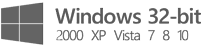

Create interlaced scanlines for a retro tech effect.
If you need to spice up an online image and make it look more electronic, using Autointerlace Free to add an interlace effect could be just the trick. Bring back the days of pixelated low-res computer monitors!
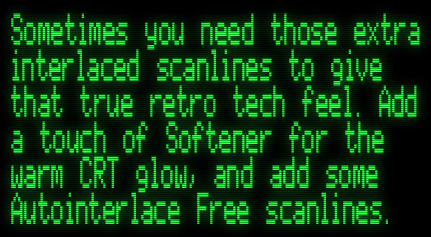
After creating the original Autointerlace back in 1998 to help design the original namesuppressed website, it was time we updated it for the 21st Century. Sure, it's a simple effect that you can create in Photoshop with some hassle. But sometimes plugins are easier... and hey, it's free!
Need to add a warm glow like the old CRT computer monitors from early 8-bit computers? Our Softener 2 plugin can help with that.
Which version do I need?
32-bit: If in doubt, download the 32-bit version! Even if you have 64-bit Windows! Most graphics programs only work with 32-bit plugins. 32-bit plugins will work on Windows 64-bit too.
64-bit: You probably don't need this! Only if you use Photoshop CS4 / CS5 64-bit editions, if you use PhotoLine 64, or if you the 64-bit version of Paint.NET. There are 32-bit versions of all these programs as well.
System Requirements:
Windows 2000 / XP / Vista / 7 / 8 / 10 / 11
or Windows 95/98/ME
32-bit plugin: works on both Windows 32-bit & 64-bit versions.
64-bit plugin: requires a 64-bit version of Windows and
a 64-bit graphics program (see below for details)
Compatible Graphics Programs for 32-bit
Adobe Photoshop CS, CS2, CS3, CS4, CS5, CS6 (32-bit versions only)
Adobe Photoshop (version 3, 4, 5, 6, 7)
Adobe Photoshop Elements (version 2, 3, 4, 5, 6, 7, 8, 9)
Computerinsel PhotoLine 32
Corel Paint Shop Pro X, X2, X3
Corel Photopaint v8+
IrfanView
Jasc Paint Shop Pro (version 4, 5, 6, 7, 8, 9)
Jasc Paint Shop Pro Studio
Megalux Ultimate FX
Ulead PhotoImpact
Paint.NET with PSFilterPdn
... and many others.
Compatible Graphics Programs for 64-bit
Adobe Photoshop CS4/CS5 (64-bit versions)
Computerinsel PhotoLine 64
Paint.NET 64-bit & PSFilterPdn