Softener 2.
Soften Photos Like A Pro.
|
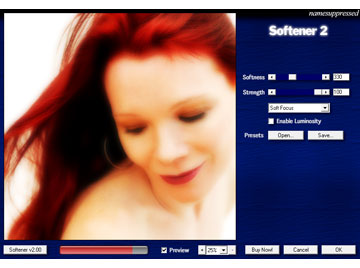 |


Create stunning portraits and romantic wedding photos with Softener 2: the soft focus Photoshop plugin that gives your images a dreamy, glossy, soft focus effect. It's the same effect you see on magazine covers and glamor photos. The perfect way to make photos softer, and to make your photos glow and shine.

Make glamorous photos with smoother skin.
Softener is the soft focus effect used by portrait photographers to smooth skin tones. Adding Softener to a photo gives it a soft, dreamy haze that leaves skin looking as good as a magazine cover model. It's perfect for close-up photos and portraits - any photo where you want a soft, dreamy look.
Like having dozens of soft focus lenses.
Softener creates the same effect as soft focus camera lenses, but on your computer, and for a much lower price. Softener has hundreds of effects combinations, so you can be more creative than with a lens. And because Softener is digital, you won't need to reshoot a photo to change the effect - just click the Undo button in your photo editor and try again. With Softener's preview window you see the effect as you change it, so you can tweak the settings until you find something that's just right.




Use the same tools as the professionals.
Softener is used by all kinds of photographers, for wedding photography, soft portraits & baby photos, through to glamour & sensual photography and even corporate photography. But you don't need to be a photographer to use Softener - our customers include web designers, print media artists, email stationary designers, sig-tag designers, and graphic designers from around the world. Try Softener now, and you can achieve the same results as the many other professionals who use it.
What's New In Softener 2?

10x Faster.Works up to 10x faster than the first Softener. And the 64-bit version is 30% faster again. |

64-bit Compatible.Softener 2 supports 32-bit
and 64-bit programs, including 64-bit Photoshop
(CS6 - CC 2017), Serif Photoplus (X5 - X8)
and Corel Paint Shop Pro (X6 - X9).
|

More Color Modes.Supports 16-bit color, RGB, Greyscale, CMYK & LaB image modes in Photoshop. |

2x Bigger.A preview window 2x bigger than in Softener 1.32, and better support for images > 20 Megapixels. |

Free Photo Editor.Includes the namesuppressed Photo Editor, so you don't even need Photoshop or Paint Shop Pro to edit your photos. |

Built-In Updates.Optionally check for updates automatically with WinSparkle, so you'll always have the latest features. (32-bit version only) |
System Requirements
Windows 11 (also works on 2000 / XP / Vista / 7 / 8 / 10)
Compatible Photoshop Plugin Programs
Adobe Photoshop (versions 3 - 7, CS - CS6, 2017 - 2021)
Adobe Photoshop Elements (versions 2 - 15)
Computerinsel PhotoLine 32 & PhotoLine 64
Corel PaintShop Pro (2018 - 2022)
Corel PaintShop Pro (X, X2, X3, X4, X5, X6, X7, X8, X9)
Corel Photopaint v8+
IrfanView
Jasc Paint Shop Pro (versions 4 - 9)
Megalux Ultimate FX
Serif Photoplus (version X7, X8)
Ulead PhotoImpact
... and many others.